티스토리 뷰
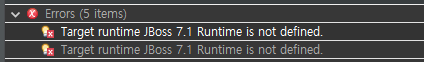
(원인)
- 이클립스에서 서버 런타임을 사용하기 위한 정의가 없다.
(해결방법)
1. Help > Eclipse Marketplace > JBoss Tools 플러그인 설치 (마켓 플레이스는 가장 최신 버전)
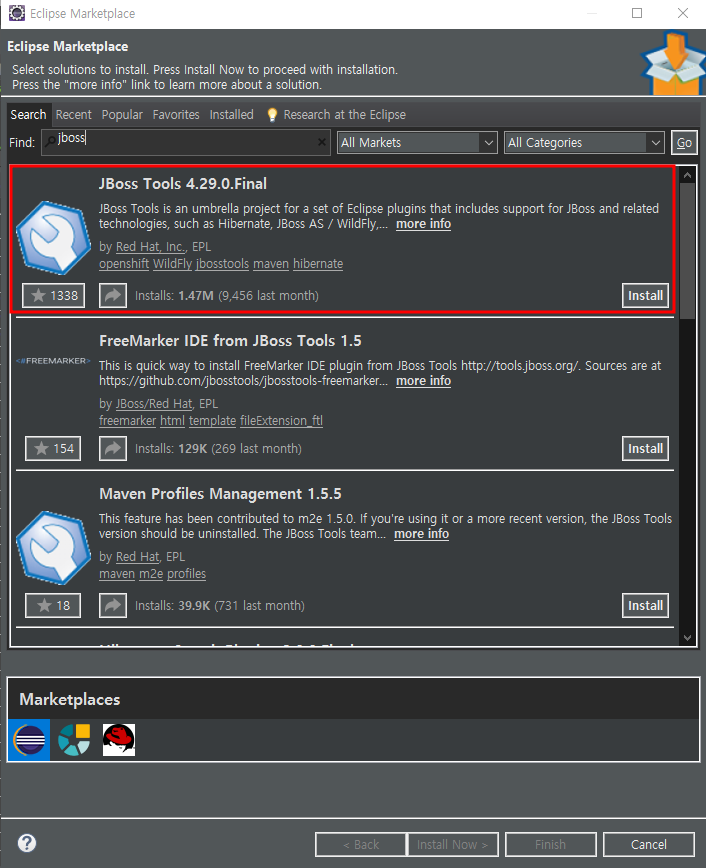
(만약, 이클립스 버전이 최신 버전이 아니라면 플러그인 다운로드시 버전 업그레이드 에러가 발생한다.
이런 경우 https://tools.jboss.org/downloads/archives.html 해당 사이트에 들어가 본인의 이클립스 버전에 맞는 JBoss tool을 설치한다.)
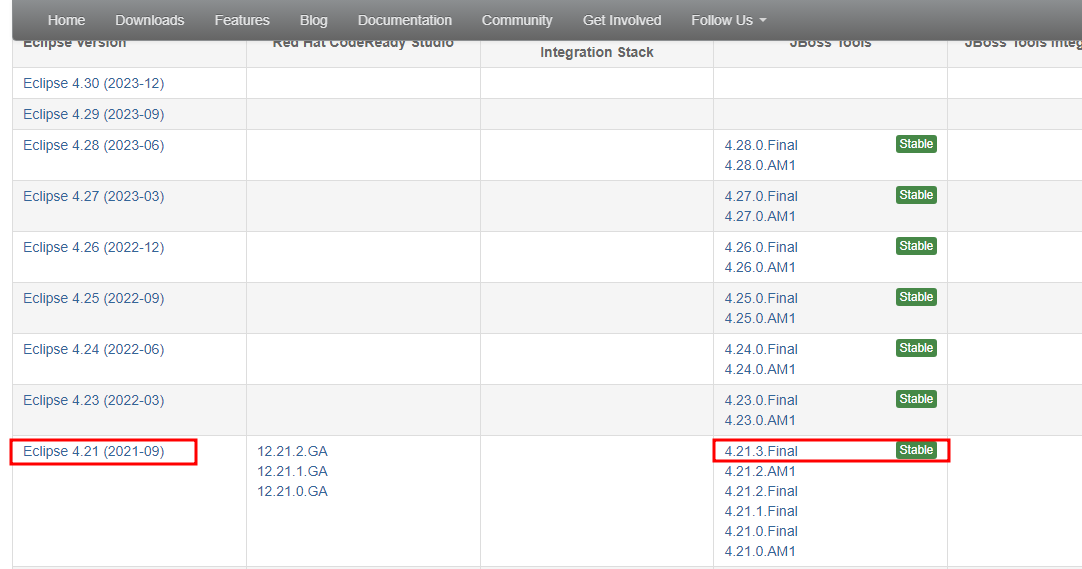
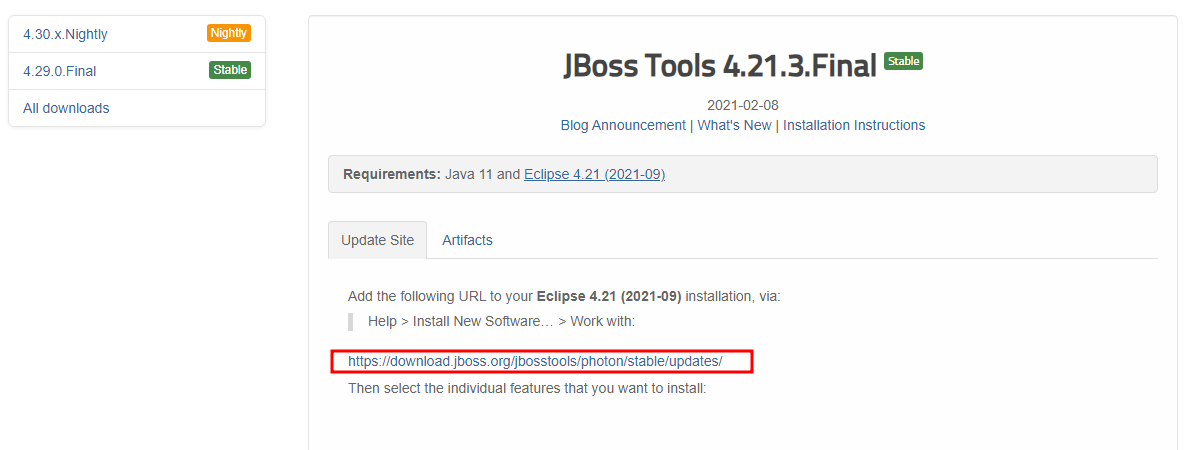

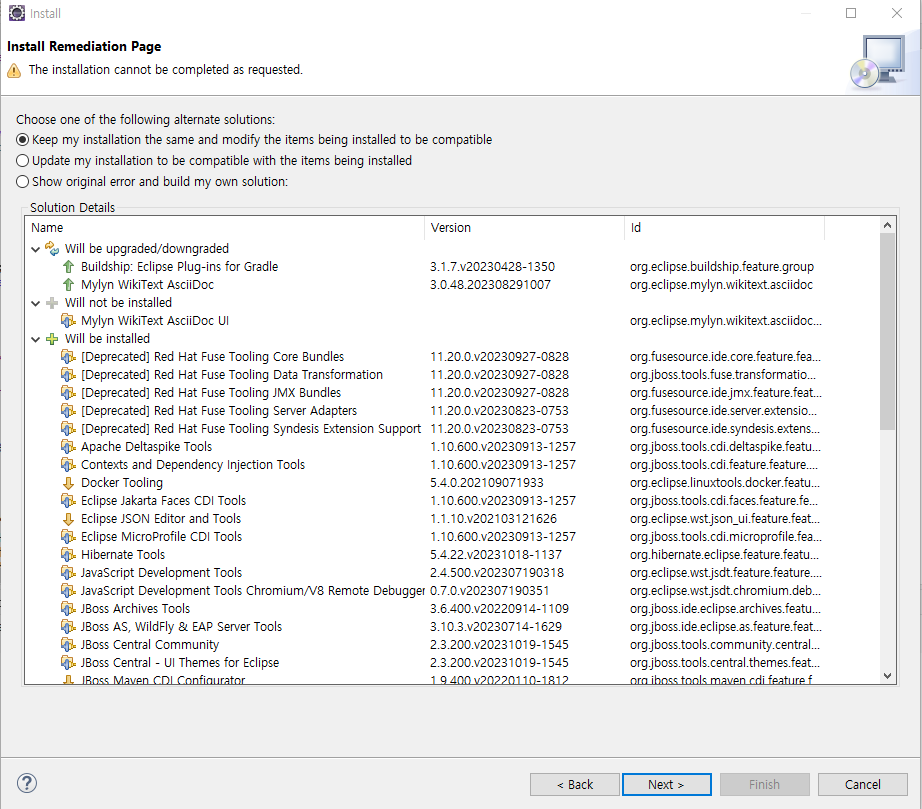
만약 이것도 안된다면 이클립스 server > No servers are available. Click this link to create a new server.. > Red Hat JBoss Middleware > JBoss AS, WildFly & EAP server Tools 선택 후 next > 플러그인이 선택된다.

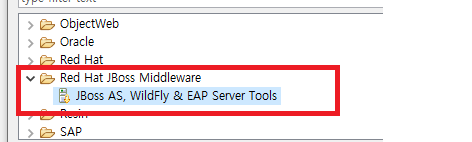
2. server > No servers are available. Click this link to create a new server.. 클릭 > JBoss Community > 원하는 jboss 버전 선택 > next
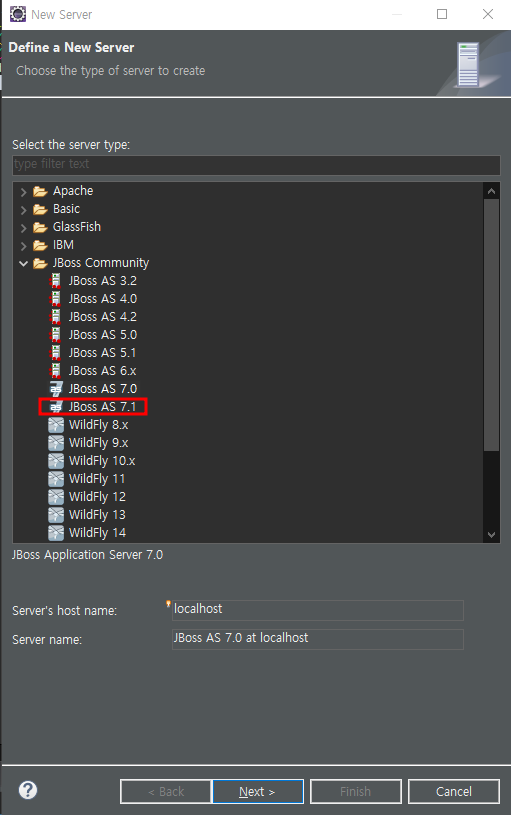
3. Home Directory에 다운받은 jboss 경로 설정
4. Runtime JRE에 JDK 경로 설정 > next > finish
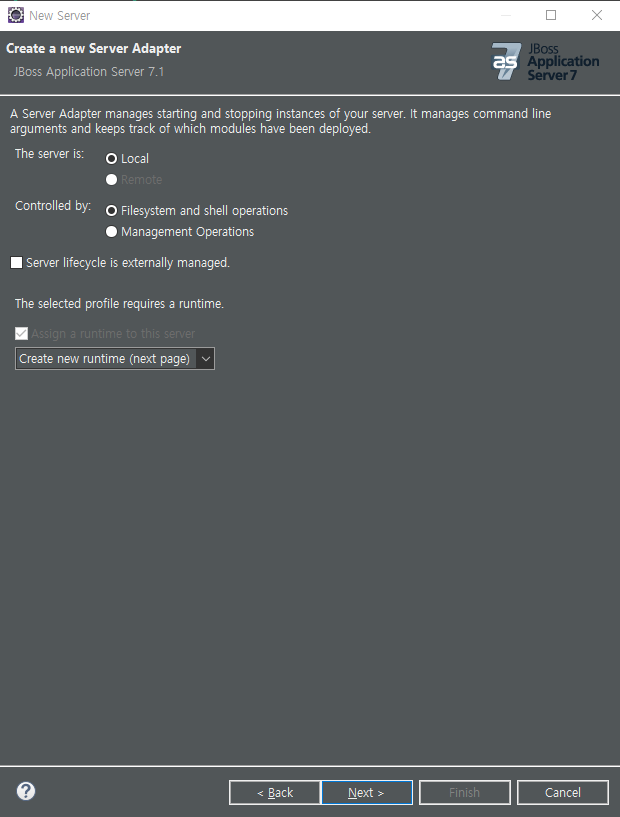
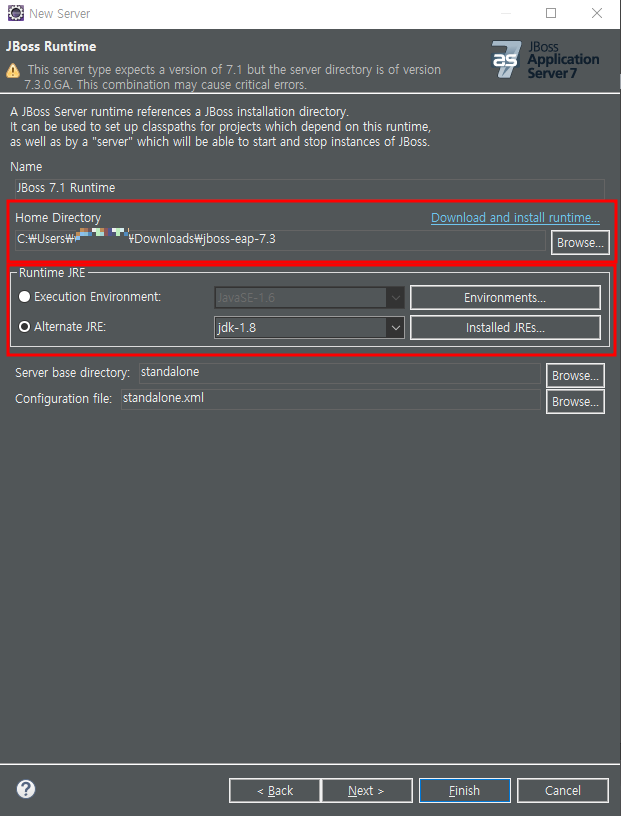
(추가사항)
jboss를 연결해야하는 프로젝트가 여러개인 경우 위의 단계를 거쳐도 다른 프로젝트에서 오류가 날수 있다.
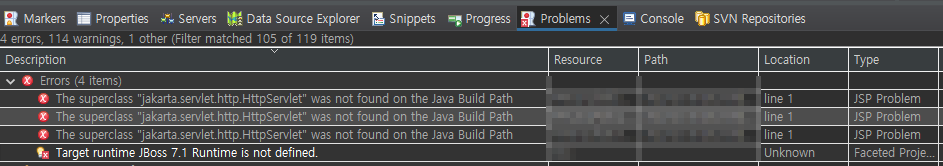
그럴경우 Target runtime JBoss 7.1 Runtime is not defined. 오른쪽 클릭 > Quick Fix >
Configure Targeted runtimes 클릭 후 finish > 기존에 추가한 runtime apply > 해결

'Error' 카테고리의 다른 글
- Total
- Today
- Yesterday
- An internal error has occurred. Java heap space
- 이클립스 오류
- jsp파일열기
- tomcat
- boolean com.ibm.icu.text.UTF16.isSurrogate(char)
- jsp파일안열릴때
- .metadata
- An error has occurred. See the log file .metadata\.log.
- Eclipse
- timeout
- JBoss 다운로드
- 이클립스
- Download sources and javadoc
- log
- 이클립스 타임아웃
- SVN Connector에러
- maVen
- JBoss Tool
- import
- Download sources and javadoc 무한반복
- Target runtime Jboss 7.1 Runtime is not defined.
| 일 | 월 | 화 | 수 | 목 | 금 | 토 |
|---|---|---|---|---|---|---|
| 1 | 2 | 3 | 4 | 5 | 6 | 7 |
| 8 | 9 | 10 | 11 | 12 | 13 | 14 |
| 15 | 16 | 17 | 18 | 19 | 20 | 21 |
| 22 | 23 | 24 | 25 | 26 | 27 | 28 |
