티스토리 뷰

(현재 상황)
- 이클립스 SVN 플러그인 다운로드 후 발생하는 에러로 SVN Connector를 수동 설치해야 한다.
(해결 방법)
1. 이클립스 Preferences > Team > SVN > SVN Connector > Get Connectors.... 버튼 클릭 후 나오는 connector 설치

1. 만약 위의 방법으로 connector가 안나오는 경우 Help > install new software > work with 에 connector 위치 입력https://osspit.org/eclipse/subversive-connectors/


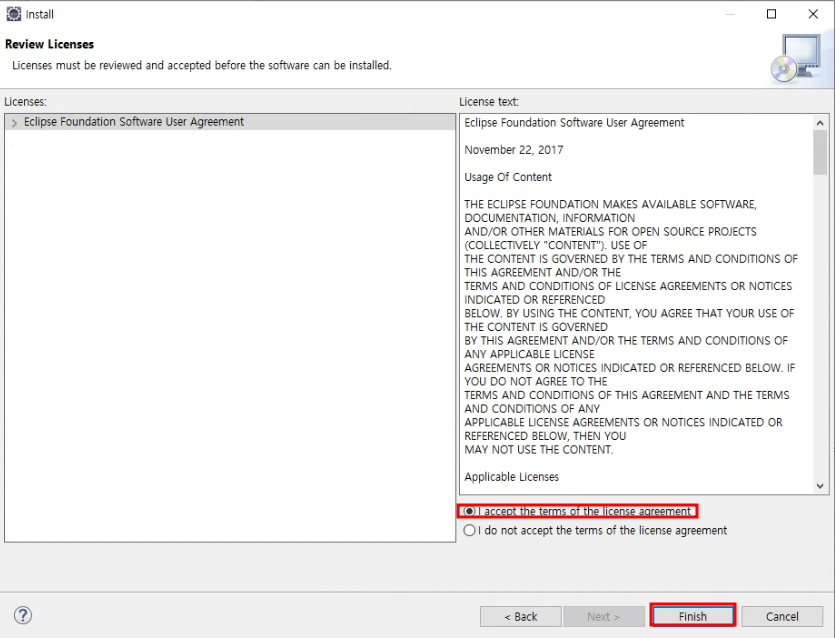
2. svn connector 수동 설치 완료 후 restart now > Preferences > Team > SVN > SVN Connector > SVNKIT 가 연결되어 있다면 성공

'Error' 카테고리의 다른 글
공지사항
최근에 올라온 글
최근에 달린 댓글
- Total
- Today
- Yesterday
링크
TAG
- log
- An error has occurred. See the log file .metadata\.log.
- 이클립스 오류
- Target runtime Jboss 7.1 Runtime is not defined.
- Eclipse
- maVen
- import
- 이클립스
- JBoss Tool
- Download sources and javadoc
- JBoss 다운로드
- .metadata
- jsp파일열기
- timeout
- Download sources and javadoc 무한반복
- boolean com.ibm.icu.text.UTF16.isSurrogate(char)
- tomcat
- An internal error has occurred. Java heap space
- 이클립스 타임아웃
- SVN Connector에러
- jsp파일안열릴때
| 일 | 월 | 화 | 수 | 목 | 금 | 토 |
|---|---|---|---|---|---|---|
| 1 | 2 | 3 | 4 | 5 | 6 | 7 |
| 8 | 9 | 10 | 11 | 12 | 13 | 14 |
| 15 | 16 | 17 | 18 | 19 | 20 | 21 |
| 22 | 23 | 24 | 25 | 26 | 27 | 28 |
글 보관함
